This is one of those posts that you hope you never have to deal with, but just in case it’s here. Anyway, I was buying some MOs last night, and the MO machine ran out of money orders. The cashier forgot how to add money orders even though she’s done it twice before (and ironically with me last time.) The store manager wasn’t there and she was the most experienced one, so she had to figure it out herself. After 30 minutes, she wound up calling the store manager at home who helped her through it. Here are the steps:
- Press Function on the machine
- Then push 9
- Push Enter. There will be message on the screen about adding paper and entering in the code.
- Enter in the PIN code (this is store specific and the cashier should know this since it’s the same pin they type in when they print MO’s.)
- Once they enter in this PIN, there will be a message about checking the ribbon. This was when the cashier was trying to remove the paper module beneath the desk. However it’s LOCKED and they aren’t supposed to be able to open it now. After a few tries, she tried to start over and open the module after step 3, which was also a dead end.
- On the check ribbon page, all she had to do was push ENTER, at which point the terminal will say something like “UNLOCKED” and then they can remove the paper loader and load more money orders.
- Once they load the money orders and put the module back, it’s pretty self explanatory on the terminal on how to finish the process.
The odd thing is that when she was trying to remove the LOCKED module after step 5 and gave up, when she tried to push ENTER on the screen in step 6, it never unlocked it (or maybe she was pushing CANCEL.) Regardless, I think the key is that they have to do all 6 steps back to back without pauses in between. The store manager said something like she had 3 seconds to remove the paper module after entering in all the sequence. I’m guessing this applies after step 7.
Anyway, I wasted 30 minutes at the store. If your store has a similar newbie cashier, now you can read the steps to them on how to do this.