TL;DR – Install Shopkick app, use it when checking out at Best Buy, earn 2.5% back via Target or Walmart GC
Introduction
I had heard about Shopkick over 2 years ago when my wife was in her Exreme Couponing days. I don’t know how she found out about it, but at the time, I was reselling iTunes gift cards from Best Buy and lo and behold, Shopkick was giving points at Best Buy. The way the app works is you get kicks aka points when you walk into retail stores. Then if you scan product UPC codes in the aisles, you get additional kicks. Also, when you purchase stuff from the store, you get additional kicks. When you have enough kicks, you can then redeem them for gift cards. So that’s how Shopkick works.
Well, when BestBuy.com banned me and they stopped discounting iTunes gift cards, I stopped going into the stores and had upgraded phones and never reinstalled Shopkick. Last week, when I was using up my AMEX $25 off $250 offer, in the past, you could enter in your BBY rewards number AND your Shopkick reward number to double dip. However, they told me they stopped taking Shopkick, and so I thought it was just the BBY rewards these days. I also found out my Best Buy store had enabled Apple Pay, which meant they had at least ONE customer shopping in their stores this quarter. And since I have little faith in Discover paying out for gift cards, I’m going to resell all $10K worth.
Using Shopkick again
On Friday night, I saw this deal pop up on Slickdeals. I immediately went out to Amazon and the speaker goes for $125 on FBA. Without even running the FBA calculator, I knew this was a moneymaker WITHOUT THE 20% DISCOVER DEAL. So of course I immediately bought 2 on Friday night from their web site. On Wednesday or so, they had a sale on a projector and I had bought 2 and they cancelled my order, so BestBuy.com seems trigger happy to cancel orders that smell like resellers (ask people who tried to buy a lot of iPads.) That meant the only way to scale this thing up was to head into the ghost town known as a Best Buy retail store.
Thus, on Saturday morning, I took my wife with me to Best Buy since I wanted to use up her $10K Discover Apple Pay before me. As we were driving over there, she installed Shopkick on her new iPhone 6S because Shopkick had emailed her saying her kicks were going to expire soon. We found 8 of the black speakers in stock at store A. I was worried that they wouldn’t let me buy that many in store, and was worried when I went up to the checkout lane, but the guy didn’t even blink an eye. When I went to pay, I asked him if I could pay with Apple Pay. He said it didn’t work. I told him, well the store near my house has it enabled, so why doesn’t it work here. Another coworker overheard us, and she told him that they were enabled and I had to tap it at the bottom right or bottom left corners of the terminal. DON’T YOU JUST LOVE IT WHEN YOU KNOW MORE ABOUT THEIR SYSTEMS THAN THE EMPLOYEES? Anyway, the terminal wasn’t accepting the Apple payment, and the lady told us it worked at a different terminal. So we voided the transaction and went over to the working terminal. When she was ringing it up 1 by 1, I noticed that after the 3rd one, each time she rang 1 up, the UNIT price changed. I wasn’t sure what’s going on, and I didn’t want to ask because I just wanted to buy the speakers and get the heck out of dodge before a manager comes by and stops me from buying that many. My wife was able to enter in both her Rewards number as well as the Shopkick from her phone (which I’ll detail below.)
Store #2
While driving to store #2, I was chatting with my reselling group and someone else mentioned that if you bought 4, it took $30 off. So when I went to store #2, they had plenty in stock but only in front in the locked caged drawers. I asked to buy 4. I watched the rep scan 1 by 1; the first one was $79.99, the 2nd was $79.99, but when he scanned the 3rd, the prices all changed to $69.99 EACH. When he scanned the 4th, the price went up to $72.49 or so EACH. I then told him to remove the 4th one so the price went back down to $69.99. I then asked him what was going on (quick aside – my wife doesn’t like going with me on these “shenanigans.” She usually sits in the car when I do RB loads, but she’ll do a RB load if need be. She’s usually laid back and doesn’t really speak up.) Anyway, back to the story, as soon as I asked him what was going on, my wife basically shushed me and said, “OKAY, WE’D LIKE TO PAY NOW.” So I bought the 3, and then asked him to buy 3 more. Thus, I walked out with 6 more speakers. In the car, my wife basically made fun of me, “Why would you ask him about the price? What would he have done? You should have known better.” Check and mate. Eventually, I learned that the deal was this (HT to Esther for finding this):
Conclusion
I won’t continue on with the rest of the story; just know I bought 6 more from another store and got some more online. Now it’s a race to FBA before the market is flooded and price drops. I also found out that there is a JBL Charge 2+ speaker for $149.99, so that’s probably why Best Buy is trying to clear these out. Anyway, to use Shopkick, after the Best Buy cashier enters your rewards number and before rining up your items (or before pushing Total on their screen) you’ll have to show them the Shopkick screen on your phone for them to scan 2 barcodes. Shopkick will give you kicksbased on your transaction amount (see below picture), and you can only have 2 transactions per week. Then 1250 kicks can be redeemed for a $5 Target GC. Thus, you are getting $5 back if your order is over $200 (a 2.5% rebate) on top of your BBY Rewards zone points.






Just to add to the savings… Ibotta has a $5 rebate when you spend $100 at Best Buy. Just have to submit a copy of your receipt.
Nice find Amber.
What are the steps I should take to join a Reselling group? or where can I join one?
Contact me.
Similar experience at my BBYs – first store I walked into, 3 employees told me Apple Pay was not set up yet. I ignored them and went to checkout. Tapped my phone all over the terminal and it was the bottom left that triggered Apple Pay. (Later I looked up a picture of the Ingenico terminal and the NFC is indeed the bottom left, if there’s no NFC head at the very top sticking out)
Went to the next 2 stores and didn’t even bother asking if they took Apple Pay. I just tapped my phone on bottom left and it went Ding! At the second store the lady was like, “Uhhh…what did you just do???” and all the other employees came rushing over wanting to see Apple Pay in action b/c they all assumed it didn’t work yet. 😛 Definitely fun when you know more about a store than the employees do, as you said! 😉 I offered to do it again if they could find another speaker for me. 😛
They should pay us to teach their employees!
In my experience, sometimes ShopKick doesn’t give points at BBY (even for “real” purchase under 2x a week)…I could ask them to research, but I am not going to. Since they changed to the barcode format, purchasing “X*” earn points again.
“Shopkick will only give you 1250 kicks when your transaction is over $200.” This is incorrect.
Thanks I corrected the sentence in the post.
What do you mean they aren’t giving points on “real” purchases? You mean the whole deal is dead now? When did this start happening?
Not dead 🙂 “”Sometimes”” “real” purchases don’t track under 2x a week. The recent one I had was with Samsung Galaxy Tab S2 deal. I had trade-in coupons & a bunch of BBY GCs. One purchase tracked correctly (in one store), but second one (another store in the same day) didn’t. The receipt for the second one showed ShopKick though 🙁
Odd. You know what… my JBL purchases haven’t showed up yet. I may bug them to see what’s going on.
Do you think we were supposed to use a linked Shopkick CC too (Discover can’t be linked)?
No, because Y got Shopkick points on a GC purchase w/o a linked card. It’s strange.