Introduction
I wrote a few weeks ago about the Ed Sheeran concert and the process with mobile tickets. When I originally wrote the article, the only options to deliver tickets were either PDF or paper, which made no sense since they were ONLY delivering mobile tickets. A reader then commented saying they had updated the show to now enable a mobile delivery ticket option. I then deleted my current listing and re-listed it with the official mobile delivery option.
Waiting for sale
I had bought a pair of floor Houston tickets since I liked the ratio of stadium size to population in Houston. I was lucky enough to get middle floor seats although in the back. I would have gotten even better if I didn’t find out the code was tied to account. The cost of those seats were $298 all in. I then listed them on SH for $238 gross per ticket. The market was pretty saturated and so I waited. Eventually they sold on Thursday, a week after I had posted them for a take home of $428. That meant I made $130 for the pair (44% ROI.) I think I had picked a good price. You don’t want to be too high and you’re stuck floating them for a year nor do you want to price them too low and sell them ASAP (money left on table.) Looking back, I do think I under priced those Pink tickets (those tickets are like red wine – should only get better with age.)
Process of transferring tickets
I went onto Stubhub and saw the buyer’s name and email:
Then went onto Ticketmaster and got this:
I entered in the buyer’s email and name and pushed TRANSFER. I then went back to SH and clicked on “Confirm Delivery.” Couldn’t be any easier than that. I got a confirmation from TM about the transfer, so if there are issues with SH, I have proof for SH.
Conclusion
Mobile tickets require a few extra steps, but not as bad as I imagined. I actually like these better since this gives an extra barrier to entry.