It seems Stubhub was finally rolled out their new interface to the masses and for a seller, I hate it. First of all, it no longer shows my listings on the left hand side and secondly, I can’t view multiple zones.

To view the old layout, just add this to the end of the URL – ?showGCP=0
Not sure how long Stubhub will keep supporting the old interface, but they did say that ‘power sellers’ were requesting the old interface, so hopefully it sticks around for a while.