I’m in a private Facebook selling digital goods. I was selling an item last week and this guy messaged me asking how I want to be paid. I told him Venmo and usually people in the group know the routine, but just to be sure, I reminded him to NOT mark it as a purchase payment. The Venmo screen even defaults to being a friends payment and NOT a purchase, but this scammer decides to mark it as a purchase. He then says it’s a mistake because they don’t make it as clear as Paypal. He then tells me he’ll send me the fees in another payment. I told him I wasn’t doing this transaction if he sent it as a purchase. The reason for that is because I’m pretty sure I’d lose any chargebacks since I’m sending him a digital code.
If you have a business Venmo account, you can log into the transaction details and there is a refund button. However, in a personal account, there is no refund button. I considered sending him back the money as a separate transaction, but I don’t know how Venmo would handle a chargeback on the original transaction, so I had to email support@venmo.com and a few hours later, a rep emailed me back asking me to confirm the refund. I said yes and a few hours later, I got an email that the payment was refunded. Sucks that you have to email Venmo to refund purchased goods payments, but that’s the best way to protect yourself from scams.
I’ve done this over a dozen times and the easiest way to do it is over chat. You can go to Venmo live chat in the app and click random buttons until you get to a representative. Explain your situation and say you don’t want to pay fees when its just you and a friend splitting “dinner” and they will refund the transaction promptly
Nice, but I felt the emailed support was sufficient (at least I’m not waiting for chat reps.)
So was he still willing to do the purchase as F&F?
tbh, I didn’t even want to deal with him anymore for being either a dumbass or a scammer.