
I had bought an open box Samsung 49″ C49HG9 curved monitor from Best Buy last year and loved it. However, after a while, I realized the resolution wasn’t good enough on it (only 3840 x 1080 – it’s the 1080 that was the problem.) So eventually I decided to get the newer open box Samsung 49″ LC49RG9 model that supported 5120 x 1440. I didn’t need the 240Hz gaming versions because I wasn’t going to game on the monitors; I just needed the better resolultion.
I didn’t have any problems with either open box models; well, the Amazon one has a bright light at the bottom near the word Samsung, but it doesn’t bother me at all. Either way, I highly recommend you get one if you decide to go this route. I don’t play games at all, but I do like the ability to have 3 windows up and running at all times.
Anyway, after I got the 2nd one in, I thought about selling the older model, but then I went and looked to see if there was a dual monitor mount and sure enough there was one. I was a bit paranoid on how 1 stand can hold that much weight, but the folks assured me that it could hold the weight (about 70 total pounds.) The mount and monitor setup definitely takes 2 people to install and we had to disassemble it a 2nd time because the bottom monitor’s tension wasn’t tight enough and the monitor drooped.) Once we fixed that, things were great.
Even if you have 1 or 2 of these beasts, if you have Windows, download Msft’s PowerToys so you can ‘partition’ your desktop. That’s why the top monitor’s Youtube window is wider than the other ones. So what do I use this for? Usually the top monitor runs videos. Gmail always up on bottom left, Slack on bottom right, the main focal window is the bottom middle window. The top left and right are interchangeable. Is this overkill? Sure, but now that I have this set up, it’d be hard to go back to a single monitor.
I work from home and One laptop is Enough.
👏👏👏 BrettW