If you’ve ever bought a Zillions gift card and had to go to chooseyourcard.com to convert the card, then you know how annoying that site is. It used to be where you could redeem as many as you wanted. Then maybe about 3 months ago, you’d have to change your email after the 2nd or 3rd redemption else you’ll get that stupid “We’re unable to processs your order.” I vaguely remember changing browsers worked, but eventually they also IP checked as well as email throttled you.
So now what I do is I’ll first try my home PC with an email address that I haven’t used in about 2-3 days. If that works, then I’ll do a 2nd redemption to the same email. I’ll stop on the desktop after that. I think a few weeks ago, they let me get a 3rd redemption in, but usually 2 is the limit. From there, I’ll move to my phone’s 5G and do the Gmail dot trick (or a different email address.) I can then do a 2nd one with the same info. I’ll then toggle airplane mode off and on so I can get a new IP address. Then I’ll be able to do 2 more. Rinse and repeat. It’s annoying to have to type emails on your phone, but this is the most reliable way I know of.
Having to deal with this now. Absolutely ridiculous. Once again your blog is a godsend.