I feel like a grandma still writing checks at the grocery store with this post, but if it helps one of you to stop carrying around your bank debit/ATM card, then it’ll be worth it. Anyway, up until yesterday, every time I’d go to the bank to deposit MO’s, I’d carry my WF ATM card with me just out of habit. I’d always notice the NFC reader at the ATMs, but I stupidly thought you needed the bank’s app to do something with that, but someone told me the other day that all I needed to do was add the bank ATM card to my Apple Wallet (I assume Android Pay would be the same.)
The next day, I had some MO’s with me but I had left my bank ATM card at home. That’s when I realized I had the card in my Apple Wallet. I touched my phone to the NFC reader and then Apple Pay popped up showing my WF ATM card. I put my phone to my face and lo and behold, I was able to use the ATM. All this damn time…
The only caveat is that I realized that if you inserted your ATM card, you can do multiple transactions, but if you just tap the card/phone on the ATM NFC reader, then you can only have ONE transaction (at least with Wells Fargo.) If you need a 2nd transaction, you’d have to start back at step 1, so a bit annoying. So that’s the only downside of using the NFC reader vs having the card.
Lol the WF atms around me always say NFC is temporarily not working… For over a year
I miss when the WF app allowed to generate a one time PIN in place of your ATM card (still had to use your ATM card PIN for transactions).
This *may* only work if you are at your own bank’s ATM. I asked a friend who works for a local bank and he was uncertain about the implementation if it is a different institution. I have my ATM in Samsung(Android) Pay but have yet to try it at an ATM.
But then you can’t do the VGC->ATM card switcherooo when Karen asks to see your VGC.
It’s a good thing I no longer have to play that game
can you explain this please?