I had reviewed the Asus mesh network a few months ago. Eventually I got tired of the wifi going down like once a week. It’s annoying because I’ve have to reboot the router to get it to work again. Of course the wife would make a fuss too when it’d go down, so that’s when I knew I needed a STABLE network over any kind of speed/features. I asked a few folks in Slack and a lot of them recommended the Google Home mesh routers. I chose the older AC1200 model for $200 over the newer AC2200 model for $350 due to price and also because the older ones have an extra LAN port in the back.
When I got the 3 routers in, it was a bit confusing at first. All 3 routers are all identical and the back of each one has 2 interchangeable WAN/LAN ports and a power button. That’s about it. I connected my cable model to the WAN port on the first one and powered it up. Unfortunately I couldn’t figure out how to configure it on my desktop PC, so I had to install the Google Home app to set it up. Set up was pretty easy and straightforward. I then connected my switch to the 2nd jack behind the router and now my home PC had internet.
I then went upstairs and connected the 2nd router to the LAN jack and set it up as a mesh hub. That went pretty smoothly and so I also did the third as well. It’s been over a month now and I can report that I’m very happy with it so far. I don’t get any WIFI drops at all. I haven’t had to reboot any of the 3 routers. The dead spot that I used to get upstairs is not as dead as the Asus one. I did buy another 3 pack because I did want some better coverage to kill that dead spot entirely and one of my mining rigs was having a slow remote desktop connection.
My only complaint is that I still haven’t figured out how to log into the router via my home desktop. I miss being able to go to http://192.168.x.x and configure it. It also doesn’t seem to have all the bells and whistles like the Asus router, but I never really used any of those features anyway. So if you’re in the market for an easy to set up and use mesh network, I’d recommend it. Hopefully I won’t need to buy any more wifi networks now.
We have a 2 story house and use an old school TP-Link AC1750 Archer C7 router and everything is fast with no dead spots. I think I paid $60 years ago before flashing DD-WRT and it has been rock solid. Only reason I want a newer one is to use a VPN on the router so we can get US streaming on the TVs.
I had the Google mesh system for a few years, but got tired of the slower internet speeds caused by connecting multiple routers together. Ended up switching to the tri-band Netgear Orbi system and couldn’t be happier.
Netgear Orbi is where it’s at, I have the AC3000 triband as well.
Planning to upgrade to the AX6000 when i have a few more wifi 6 devices around the house.