Starting next month, Lastpass is making you pay to be able to synch between different devices. It’s funny because a long time ago, you had to pay to do this. Then they made it free and it’s been free for a few years (this move made no sense to me.) Well, starting next month, you’ll need to pay again.
A Slack user recommended Bitwarden. It’s an open source password manager, but it’s gotten reviews from the big tech magazines already, so it’s not like you’re downloading some random guy’s software. Anyway, I moved to it 2 days ago and so far, it’s great.
The transition from Lastpass was very easy. You can export a csv file of all your passwords from Lastpass and then import it over to Bitwarden (secure notes like credit cards migrated over correctly too.) I then installed the Chrome extension and iOS app. The iOS app then synched with all the passwords that I had migrated over on desktop. The iOS app also integrates with the password feature in iOS like Lastpass, so no loss of functionality there.
The only downside so far is that while Lastpass was very good at defaulting logins and passwords using Chrome (and easily picking which l/p you want to use,) Bitwarden doesn’t have that nice drop down option. It does put in a default login/password, but it’s a beta feature you have to enable. To pull up the multiple logins and passwords, you have to keyboard shortcut or right click and select a l/p (like you did with Lastpass.) I can live with this minor inconvenience and I’m sure over time, Bitwarden will make it easier/better. So go ahead and switch over too. Lastly – the free version of Bitwarden allows 2 users, so you can share the passwords with one other person.
Bitwarden seems to play a lot more nicely with Android, too, for those Android users.
The one feature it doesn’t have that I do value in LastPass, and is making it a bit harder for me to switch, is having passwords/secure notes that require Master Password reconfirmation to access.