Introduction
I told myself I wouldn’t do it, but the Viet gambling blood is strong with this one. Yesterday, the Ed Sheeran stadium tour presale went live. I was going to pass on this one since I didn’t think he could sell out a football stadium. Plus, I learned that lesson with Beyonce. However, at the last minute, someone shared stadium sizes with me, and I noticed that Houston’s stadium was on the smaller side (compared to the population of the city.) So I decided to buy the tickets.
Mobile Only
I told myself I’d only buy great floor tickets. One thing I learned – the verified fan code is tied to an account, and I wasn’t logged into the account. That was a waste of a precious 10-15 seconds to have to enter the code, then login to my account, and then REENTER the code. Even with all that, I was able to get front floor seats, albeit it in the back. When I went to check out, I only saw this as the delivery option:
Yes, you could ONLY do mobile tickets. I took the gamble and bought them anyway, thinking worst case, I’ll sell the tickets locally in Houston and transfer them to the new person. Or if push comes to shove, give the tickets to some friends in Houston.
Listing on Stubhub
A reader pointed me to this page on how to sell mobile tickets on Stubhub. I emailed them in the morning asking for permission, reminding them of my perfect record of no ticket issues and my sales YTD. By the afternoon, I got approval to list the tickets! When I went to list the tickets however, there were only 2 delivery options – paper and PDF, which I don’t have either. I chatted with their online rep who then told me I needed to list the tickets as PDF, delivered later, and when the listing is active, EDIT it and check the disclose that the tickets are mobile only. And that’s what I did. See screenshot below.
Now that the tickets are listed, the wait begins for the public sale and the sellout. Of course I wish I had this all set up ready to go as soon as the presale started, but at least I’m set up for next time.
I will note that a few readers were rejected when they asked for mobile tickets, so maybe you need some recent sales numbers or something. I don’t know what they use to judge.


Slightly confused… Are you creating unique Ticketmaster accounts for each mobile ticket order and sharing the login after the tickets sells? My first thought was TM Transfer mobile tickets to buyers TM account once sold (have them create one if need be) but not all events are TM Transfer enabled nor can you tell if it is prior to purchasing. I’m trying to avoid a situation in the future say purchasing mobile tickets and finding out later I can’t transfer them.
P.S. Good luck on the Ed Sheeran tickets. I avoided due to stadiums but am kicking myself for not looking at the face value. $125ish is reasonable IMO for the best seats/highest price point. You’ll make some $ for sure.
Sheeran lets you transfer now, so my guess is you transfer to the email of the buyer. HP seems to not have transfer option, so I’m not sure what the process is at this point. Wait and see.
Thanks for this. I was just approved and set up my listing as instructed. I ended up getting Dress Circle C row G. Not a bad view but lets see if people bite.
It doesn’t seem as if the HP tickets have the transfer option. Is there a way around this to resell these mobile entry tickets on Stubhub?
Unfortunately for HP, you’ll only get the tickets 3 days before the show and then somehow send them to buyer. Unsure about whole process right now.
Yep. Super frustrating. Speaking with both TM and StubHub. Will update if Ifigure anything out. Thanks.
So you and the other readers got a response from stubhub the same day? Also sent an email yesterday morning but still haven’t heard back if I was approved or denied.
Yeah I emailed in the morning and got a response by the afternoon.
Thanks. Guess I’ll give them the full 48 hours before I start worrying.
I emailed and was approved. The “Mobile Transfer” button never appeared in my account. I called and was asked to re submit stating “I was approved, but mobile transfer button was not activated on my account”, he said this happens sometimes. I never received additional confirmation, but the “Mobile Transfer” button appeared in my account later that day. I deleted my original listing as PDF and created a new one which allowed me to select mobile transfer. I have a fairly long history of buying and selling on SH without issue.
That’s what I did for Sheeran Kevin. I think they realized the concerts were mobile only later.
Do you just take a screenshot on your phone of the mobile tickets or how are people actually transferring these? There is no “sell” or “Transfer” option when I go on ticketmaster.
Thanks!
It depends on the concert. Some will have those options available. If yours doesn’t, then you’re kind of SOL.
I have tix to the show at US Bank Stadium in Minneapolis and there are a lot of tickets for sale on Stubhub (I have Section C row 17).
He announced a show in Milwaukee which is better for me so I got row 5 to that show. Trying to figure out how the people in MInneapolis are selling these damn things lol
Any idea how people in rows closer to me/same row and section as me can sell theirs on Stubhub? Can you just pull up the tix on the ticketmaster app on the phone and take a screenshot and put them into a PDF maybe?
Thanks for any insight 🙂
Good stuff. Was wondering how people were doing it. Thanks for posting.
Helpful. Thanks Vinh